GMB Heatmaps!
LeadSnap Heat Map Basics Walkthrough For Lead Generation
Move GMB Rankings From This
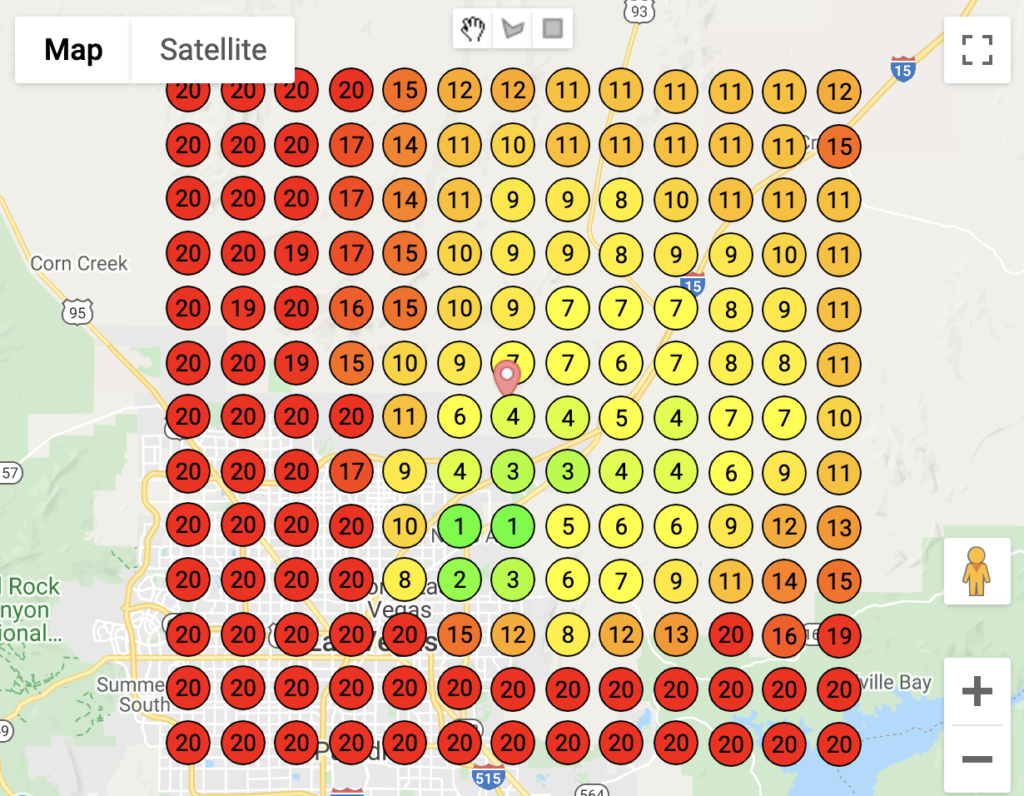
To This! ...then make it SOLID GREEN
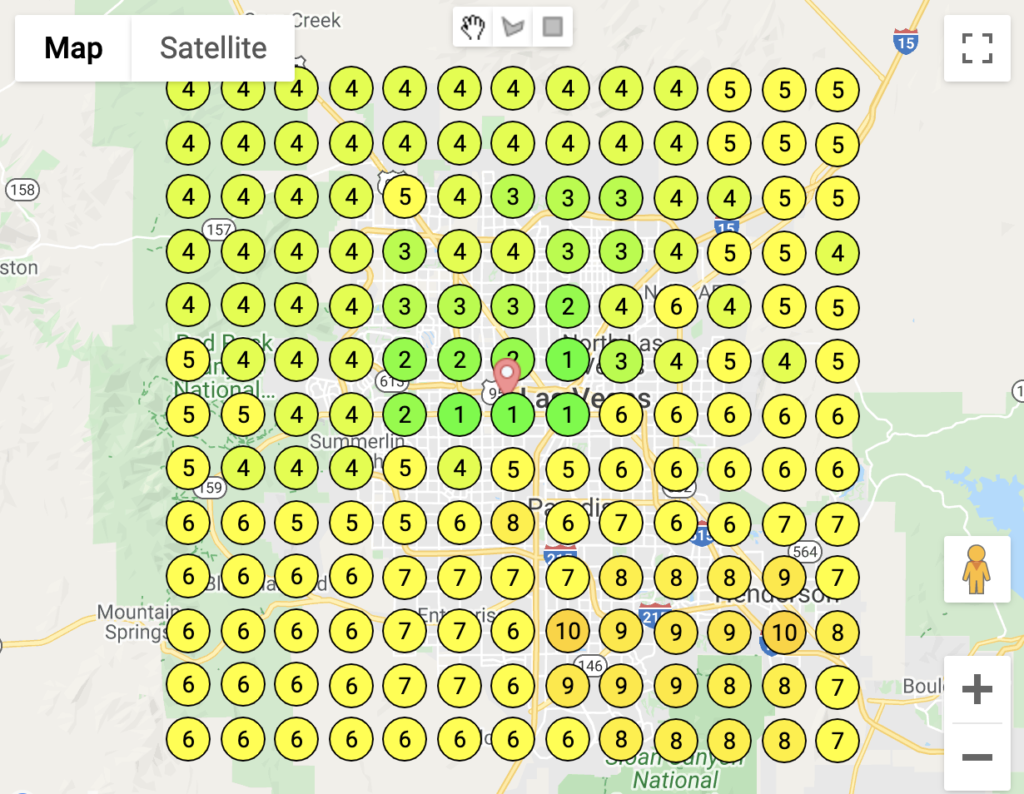
LeadSnap Heat Map Basics Walkthrough For Lead Generation
Hey everybody, how you doing? My name is Jeff Howell. I am the Director of Marketing for LeadSnap. What I want to show you today is a brief intro to our Heat Map tool that is included in the LeadSnap platform. I just want to give you guys a good idea of how it works and how you can use it. To see how your Google My Business listing stacks up against any of your competition.
So you could run a Heat Map on any Google My Business listing out there. I’m in Franklin, Tennessee today, so I just randomly chose the roofing niche in and around Franklin and picked this particular company that came up. I have no interest or insight into the company. I’m going to go in here to the Heat Map tool and I’m going to drop the URL for the listing and then I’m going to go ahead and search for the keyword “roofing contractor” and see how this GMB ranks for those keywords.
I can set the radius and the grid size in and around Franklin and it automatically pulls it in and I’m just going to go ahead and start the Heat Map. Now, this will take a few minutes to run through each one of these geogrid points.
What it’s doing is it’s actually pulling the search results from Google and each one of these 1 33 grid points and then it will identify the ranking of this particular GMB in each one of those grid points. So I’m going to let that run for a few minutes. It usually takes about three to five minutes to completely resolve and then I will get back on with you and show you the reason.
All right, so here we are with the results of the Heat Map for the roofing company in Franklin, Tennessee. As you can see, it’s a little weird the way they’re ranking through some of these areas, but basically they have the first position right in here and then they’re in second and then it kind of expands out from that.
The highest that it goes is 20. so if it’s beyond 20th position, it doesn’t even matter. Right? So any of these that are in fifth, six position, what you can do is implement strategies to increase the ranking further out into these areas. As you can see, this particular company is only ranking well in a very small area around Franklin. So they have a lot of room to improve their ranking and improve or increase the number of calls coming in. So this is the tool that we can use to get a basic idea of ranking and then start comparing it to competitors and assessing all of the different things that people talk about when they want to rank a GMB and see where the deficiencies are and how we can actually implement the better strategies to get the GMB to rank higher.
So that’s the basics of the Heat Map. I hope you enjoyed it. If you’d like a 14- day trial, follow the link below and you will get a FREE 14-day trial. You can run as many Heat Maps as you want during that trial and go from there.
All right. Thanks a lot. Take care.
