Geogrid Location Rank Tracking Software
Move GMB Rankings From This
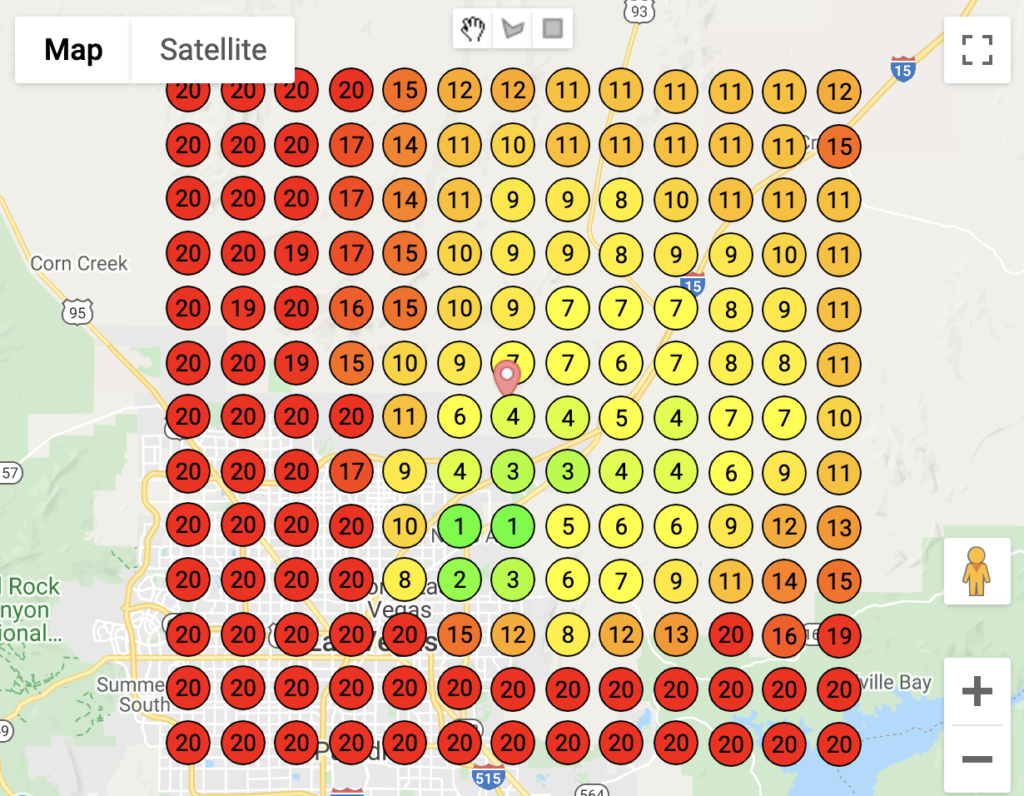
To This! ...then make it SOLID GREEN
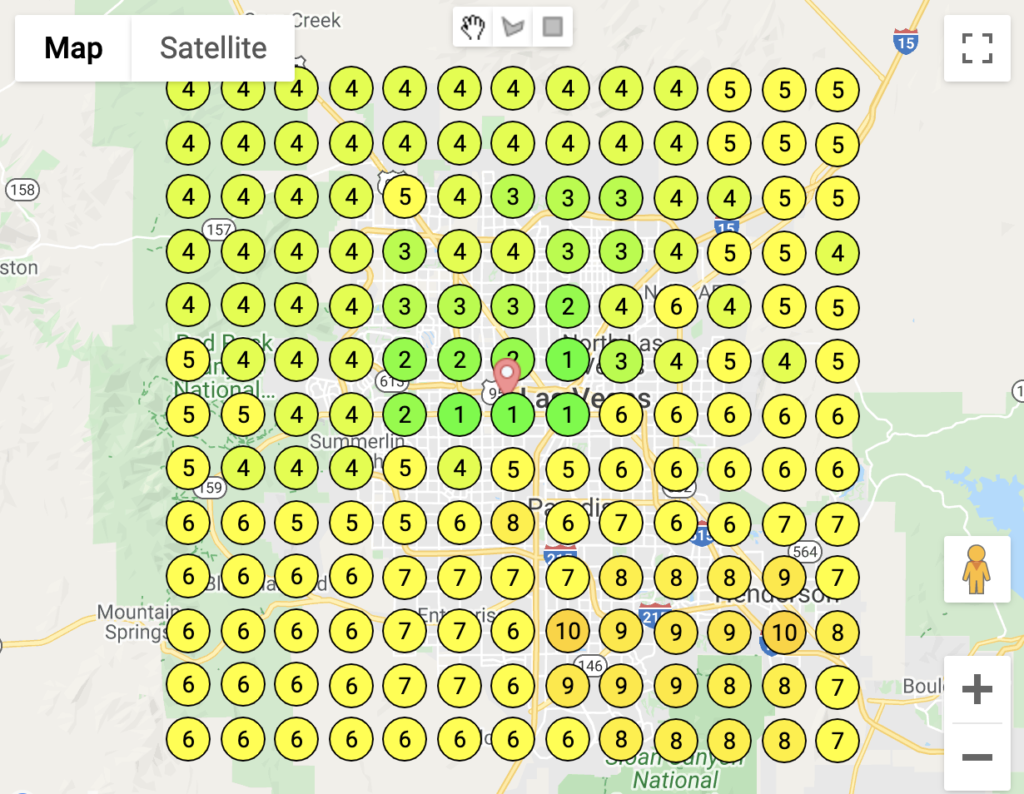
GMB Heatmaps!
Strategically Increase Your Google My Business Rankings!
What Is A Google My Business Heat Map?
GMB Heat Maps show Geolocation rankings for Google My Business listings. This Geogrid Rank Tracking Software tool is a GAME CHANGER in understanding where you are actually ranking and what areas need more attention. What these maps show is that this particular GMB is ranking 1, 2, or 3 in a very limited area of the map. This is crucial because only GMBs in positions 1, 2, or 3 appear in the “Map Pack” when someone searches for the chosen keywords in the areas surrounding the GMB. The max ranking show is 20, so this GMB is ranking 20th or lower in all of the red area and 1, 2, or 3 in the green areas. The yellow and orange areas show the locations that need more attention and the locations ranking 4, 5, or 6 are where the most return on effort will come from in expanding the heat map ranking.
3 Things You Should Know About GMB Heat Maps
1. See Geolocation Rankings of GMBs
Do you manage Google My Business listings that your own or for SEO clients? If so, heatmaps are a freaking GAME CHANGER because you can see a visual image of what the rankings look like. This allows you to strategize on how to rank higher in the map pack!
2. Understand Changes in GMB Rankings Over Time
Once you learn to run GMB Heat Maps, you will be able to identify areas that need more attention to get into the Google “Map Pack” and be able to track your ranking efforts over time.
3. Prospecting is “Lights Out!”
Ever had trouble explaining ranking to prospects? GMB Heat Maps turn prospecting into a “Lights Out” proposition because prospects can see exactly what you’re talking about in real time.
What is so appealing about heatmaps?
How Do I Check My GMB Ranking?
When checking your Google My Business (GMB) ranking, you want to see how your business appears in Google’s local search results for relevant keywords. The most valuable and important section to rank you GMB is in the “map pack” or “3 pack” on the first page of Google search results. It’s known that most of the calls to local services are generated from this area of the results, so ranking highly here will get the best results for your business. Your GMB ranking is influenced by various factors such as relevance, distance, and prominence.
Manual Search Provides Only A Very Limited View Of GMB Ranking
- Incognito Mode: Open your browser in incognito or private mode to prevent your search and location history from influencing the results.
- Set Your Location: Use Google’s search tools to set your location to the area you want to check your rankings for. This is crucial for local searches as Google customizes search results based on the searcher’s location.
- Search for Your Business or Keywords: Enter the name of your business or keywords that potential customers might use to find your type of business (e.g., “best [Service] in [Location]”).
- Analyze the Results: Look for your business listing in the results. Pay attention to both the “Map Pack” (the box with a map and three listings typically shown at the top of search results) and the organic search results below it.
Using GMB Heat Map and Geo Grid Tools Offers Far More Ranking Data
The right SEO tools can help you monitor your GMB ranking more efficiently and provide more detailed insights:
LeadSnap: Offers ranking position across a specific geographic area instead of data generated from a single search location. It also gives you the ability to search multiple keywords very quickly to give you a comprehensive view of GMB rankings while offering strategic insights into increasing ranking in any given geolocation.
Note
Remember that rankings can vary widely based on the searcher’s location and personal search history, even in incognito mode. For a more comprehensive view, consider using dedicated SEO tools that simulate searches from different locations and provide aggregated data.
How Can I Improve My GMB Ranking In 2024?
Improving your Google My Business (GMB) ranking in 2024 involves a combination of optimizing your GMB profile, enhancing your online presence, and adhering to best practices for local SEO. Here are some strategies to help you boost your GMB ranking:
1. Complete and Optimize Your GMB Profile
- Fill Out Every Section: Ensure every part of your GMB profile is filled out comprehensively, including business name, address, phone number, business hours, and categories.
- Use Relevant Keywords: Incorporate relevant keywords naturally into your business description and services to improve your visibility for those searches.
- High-Quality Photos: Regularly update your profile with high-quality images of your business, products, or services. Businesses with photos typically see more engagement.
2. Gather and Respond to Reviews
- Encourage Reviews: Ask satisfied customers to leave positive reviews on your GMB profile. Higher ratings and positive reviews can improve your visibility.
- Respond to Reviews: Engage with all reviews, both positive and negative, in a professional manner. This shows that you value customer feedback and can positively impact your ranking.
3. Use Google Posts
- Engage with Your Audience: Regularly post updates, offers, events, and news related to your business to keep your profile active and engaging for potential customers.
4. Ensure NAP Consistency
- Consistent Information: Make sure your business Name, Address, and Phone number (NAP) are consistent across all online platforms and directories. Inconsistencies can negatively affect your rankings.
5. Optimize for Mobile
- Mobile-Friendly: Ensure your website is mobile-friendly, as a significant portion of local searches are done on mobile devices. A good mobile experience can positively influence your rankings.
6. Utilize Local Keywords
- SEO Strategies: Incorporate local keywords (city, neighborhood, landmarks, etc.) into your website’s content, meta tags, and backlinks to enhance local search visibility.
7. Build Local Backlinks
- Quality Backlinks: Gain backlinks from reputable local businesses, directories, and websites to improve your site’s authority and GMB ranking.
8. Use Q&A Section Wisely
- Engage with Q&A: Actively monitor and answer questions in the Q&A section of your GMB profile. This not only aids potential customers but also allows you to insert relevant keywords and information about your business.
9. Track Your Performance
- Monitor Insights: Use GMB Insights and other analytics tools to track how customers find your listing and interact with it, then adjust your strategy accordingly.
10. Stay Updated with GMB Features
- Adopt New Features: Google regularly updates GMB with new features. Stay informed about these updates and utilize any new features that could benefit your business.
11. Local Community Engagement
- Community Involvement: Increase your local presence and relevance by participating in or sponsoring local events, charities, or causes, and share these activities through your GMB posts and on your website.
By implementing these strategies, you can improve your GMB ranking, which can lead to increased visibility, more foot traffic, and ultimately, more business in 2024. Remember, local SEO is an ongoing process, and consistently monitoring and updating your GMB profile and related elements is key to maintaining and improving your rankings.
